Mapping data is used to auto-assign shipping information/values when fulfilling orders, resulting in a more efficient and less frustrating experience for customers.
The following is represented by https://docs.magento.com/user-guide/v2.3/shipping/magento-shipping-attributes.html
Magento Shipping product attributes are available for mapping in Magento Admin.
Map Magento Shipping Attributes
- On the Admin Sidebar, go to Stores > Shipping > Attribute Mapping.
- Find the Magento Shipping Attribute that requires mapping.
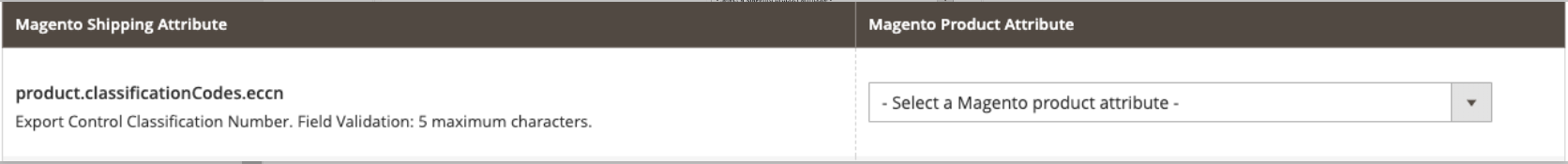
- In the Magento Product Attribute column, set the Magento Product Attribute to the corresponding Magento Product Attribute by clicking the Dropdown button.
- Click Save Mapping.
Adding a Custom Magento Shipping Attribute
- On the Admin Sidebar, go to Stores > Shipping > Attribute Mapping.
- Click New Mapping (scroll down if needed).
- In the Magento Product Attribute column, set product.customAttributes.
- node path - define the attribute name to be used when creating a shipping experience.
- description - enter a description of the attribute.
- In the same column, set Magento Product Attribute to the corresponding Magento product attribute.
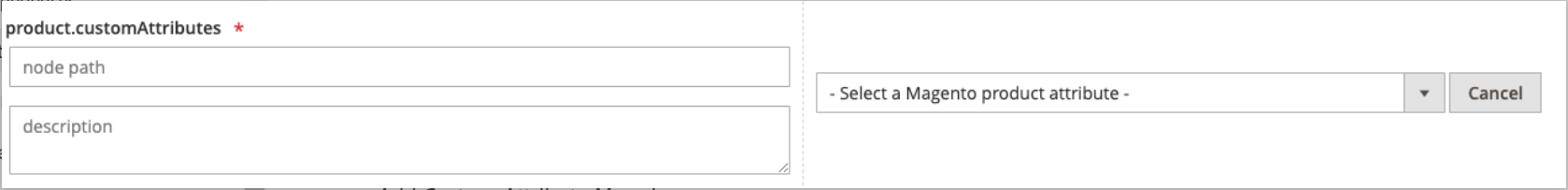
- When complete, click Save Mapping

